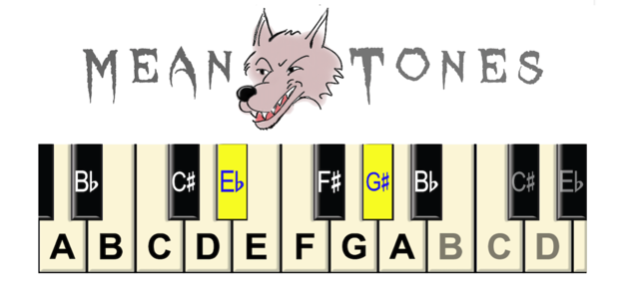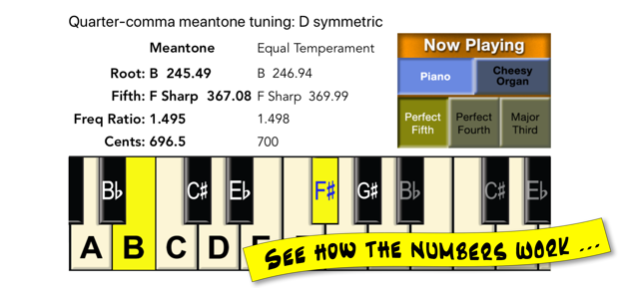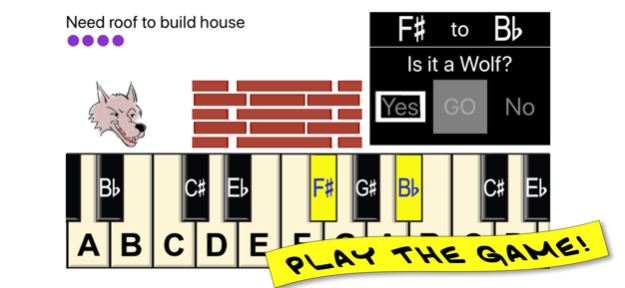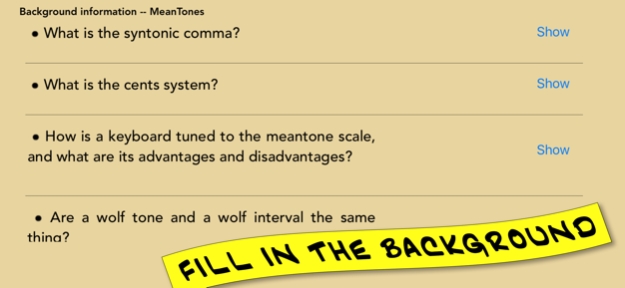MeanTones
Continue to app
Paid Version
Publisher Description
Why is that wolf lurking in the clavichord? Because it skulks along with the meantone tuning system, used by most keyboards of the 16th and 17th centuries.
What is quarter-comma meantone temperament and how does it work? Which problem does it solve, and which problem does it create? MeanTones answers your questions with some math, some music, and lots of fun. Choose a note and an interval to play on the Piano, or switch to the Cheesy Organ if you’re brave. Either way, you’ll hear the interval in meantone, and you’ll see a complete chart of the numbers comparing it to the same interval in equal temperament. The Background Information explains the meantone tuning system in detail, and the Timeline puts it all in perspective.
Press “Play Game” to put your knowledge to the test. You see and hear an interval, and quick — is it a wolf? If you’re right, you add a new layer of bricks to your house. But if you’re wrong, the wolf will huff and puff and blow your house down!
About MeanTones
MeanTones is a paid app for iOS published in the Audio File Players list of apps, part of Audio & Multimedia.
The company that develops MeanTones is Lucy Hudson. The latest version released by its developer is 1.0.
To install MeanTones on your iOS device, just click the green Continue To App button above to start the installation process. The app is listed on our website since 2024-04-26 and was downloaded 14 times. We have already checked if the download link is safe, however for your own protection we recommend that you scan the downloaded app with your antivirus. Your antivirus may detect the MeanTones as malware if the download link is broken.
How to install MeanTones on your iOS device:
- Click on the Continue To App button on our website. This will redirect you to the App Store.
- Once the MeanTones is shown in the iTunes listing of your iOS device, you can start its download and installation. Tap on the GET button to the right of the app to start downloading it.
- If you are not logged-in the iOS appstore app, you'll be prompted for your your Apple ID and/or password.
- After MeanTones is downloaded, you'll see an INSTALL button to the right. Tap on it to start the actual installation of the iOS app.
- Once installation is finished you can tap on the OPEN button to start it. Its icon will also be added to your device home screen.